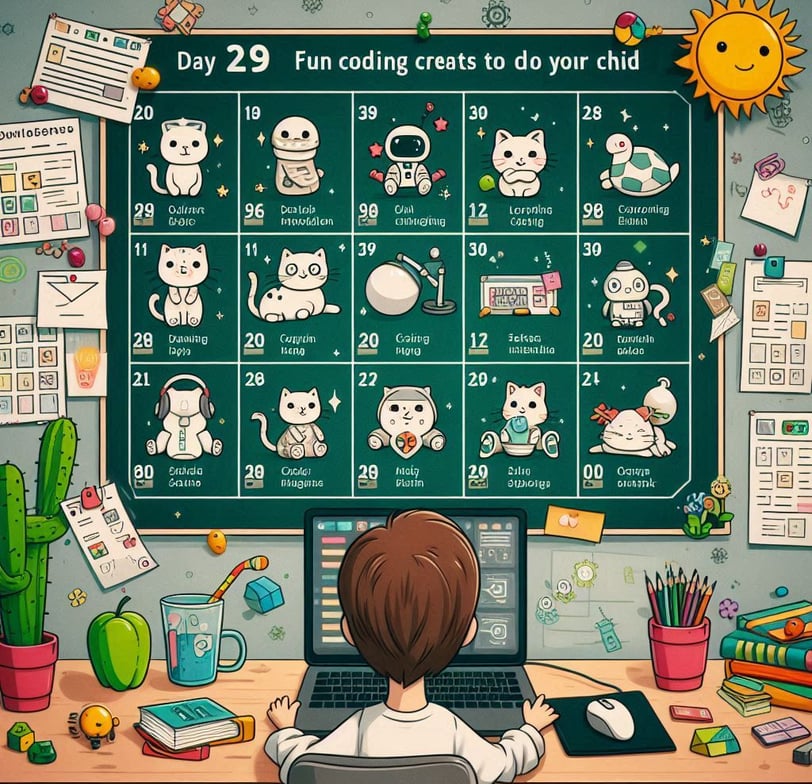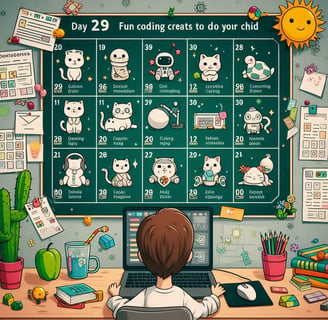Knowledge is the fuel that powers the train of progress.
Day 29: Fun Coding Challenges to Do with Your Child in 30 Minutes
Introducing children to coding early is one of the best ways to foster creativity, problem-solving skills, and a love for technology. In today’s digital age, coding is a valuable skill that helps kids understand how the world of computers works. On Day 29 of “100 Days of AI for All,” we’re focusing on fun and quick coding challenges you can do with your child in just 30 minutes.
Srinivasan Ramanujam
10/16/20245 min read
Day 29: Fun Coding Challenges to Do with Your Child in 30 Minutes
Introducing children to coding early is one of the best ways to foster creativity, problem-solving skills, and a love for technology. In today’s digital age, coding is a valuable skill that helps kids understand how the world of computers works. On Day 29 of “100 Days of AI for All,” we’re focusing on fun and quick coding challenges you can do with your child in just 30 minutes.
These hands-on activities are designed to be engaging, educational, and easy enough for beginners—perfect for introducing children to the world of programming without overwhelming them. Using simple coding platforms and languages like Scratch or Python, you and your child can have fun while learning valuable skills together.
1. Why Coding with Kids is Important
Before jumping into the coding challenges, let’s understand why teaching your child to code matters:
Developing problem-solving skills: Coding challenges help children break down complex problems into smaller, manageable parts. This fosters critical thinking.
Encouraging creativity: Coding allows kids to build games, animations, and stories, stimulating their imagination.
Preparing for the future: As technology becomes more integrated into everyday life, coding is becoming a fundamental skill, just like reading and math.
2. Best Coding Platforms for Kids
There are various platforms available that make coding accessible and fun for children. For our challenges, we’ll focus on the two most popular and child-friendly platforms:
Scratch (Ages 5-12)
What it is: Scratch is a block-based visual programming language developed by MIT. It's designed for young kids to create games, animations, and interactive stories.
Why it’s great: No prior programming knowledge is needed, and it’s intuitive, colorful, and fun.
Best for: Younger children or complete beginners.
Python (Ages 8 and up)
What it is: Python is a text-based programming language known for its simplicity and readability.
Why it’s great: It’s beginner-friendly and versatile, making it ideal for kids who want to move beyond block-based coding.
Best for: Slightly older kids or those ready for more complex challenges.
3. Fun Coding Challenges to Try with Your Child
Let’s dive into some 30-minute coding challenges that are both educational and fun. These activities will help your child practice coding concepts while sparking their interest in programming.
Challenge 1: Create a Simple Animation in Scratch
Objective: Help your child create a short animation where a character moves across the screen and interacts with objects.
Estimated Time: 30 minutes
How to do it:
Open Scratch and create a new project.
Choose a character (or “Sprite”) from the library.
Use the “Motion” blocks to move the sprite across the screen. For example, use the "glide" block to make the character move smoothly.
Add an object, such as a tree or a house, and use the “Looks” blocks to make the character “say” something when they reach the object.
Enhance the animation by adding sound effects or switching costumes (the character's appearance).
What your child will learn:
Basic sequencing and logic
How to animate characters
Introduction to conditionals (e.g., "if the sprite touches the tree, then say 'Hello'")
Challenge 2: Build a Simple Quiz Game in Python
Objective: Create a simple quiz that asks the user a series of questions and gives them feedback on their answers.
Estimated Time: 30 minutes
How to do it:
Open a Python IDE (like Thonny or IDLE).
Start by writing a few questions and storing them in variables.
Use the input() function to ask the user to type their answer.
Use if statements to check if the answer is correct and provide feedback (e.g., “Correct!” or “Try again!”).
Add a loop to ask more than one question and keep track of the score.
Sample code:
python
Copy code
score = 0 print("Welcome to the quiz!") # First question answer1 = input("What is the capital of France? ") if answer1.lower() == "paris": print("Correct!") score += 1 else: print("Wrong! The answer is Paris.") # Second question answer2 = input("How many planets are in the solar system? ") if answer2 == "8": print("Correct!") score += 1 else: print("Wrong! The answer is 8.") print(f"Your final score is: {score}/2")
What your child will learn:
Basic Python syntax
Input/output commands
Using conditionals and loops
String comparisons and feedback logic
Challenge 3: Make a Virtual Pet in Scratch
Objective: Create a virtual pet that responds to user input, such as feeding or playing.
Estimated Time: 30 minutes
How to do it:
In Scratch, select or draw a pet character.
Use the “Events” blocks to create actions when the user clicks on the pet. For example, when the pet is clicked, it can “eat” or “play.”
Use the “Control” and “Looks” blocks to change the pet’s mood (e.g., happy, sad) based on user interactions. For instance, after feeding, the pet becomes happy and says “Yum!”
Add a timer to show when the pet becomes hungry again, and use “broadcast” messages to handle different events like feeding or playing.
What your child will learn:
Event-driven programming
Managing variables (e.g., a “hunger” meter)
How to create interactive elements and character states (happy, sad)
Challenge 4: Draw Shapes with Python’s Turtle Module
Objective: Use Python’s Turtle graphics module to draw fun shapes like squares, circles, or spirals.
Estimated Time: 30 minutes
How to do it:
Open a Python IDE and import the Turtle module by typing import turtle.
Set up the Turtle environment by creating a turtle object.
Use simple loops to make the turtle draw different shapes. For example, to draw a square:
python
Copy code
import turtle my_turtle = turtle.Turtle() for i in range(4): my_turtle.forward(100) # Move turtle forward by 100 units my_turtle.right(90) # Turn turtle 90 degrees to the right turtle.done()
Ideas to expand the challenge:
Ask your child to change the code to draw different shapes (e.g., triangles, hexagons).
Experiment with colors and line thickness using Turtle’s built-in functions.
What your child will learn:
Basic loops in Python
Controlling objects through code
The concept of angles and geometry
4. Tips for a Fun Coding Session with Your Child
Here are some tips to ensure that the coding experience is engaging and enjoyable for your child:
Start small: Choose simple tasks that can be completed in under 30 minutes. This keeps your child from getting overwhelmed and builds their confidence.
Make it interactive: Ask your child questions and let them take the lead in solving problems. Encourage them to experiment and learn through trial and error.
Celebrate success: Whether it’s getting a small part of the code to work or finishing the challenge, celebrate every accomplishment.
Don’t worry about mistakes: Coding is all about problem-solving, and mistakes are a natural part of learning. Let your child know that debugging is a fun challenge, not a failure.
5. Conclusion: Building a Love for Coding
By spending just 30 minutes a day on fun and simple coding challenges, you can introduce your child to the world of programming in a way that’s both educational and exciting. Whether they’re animating characters in Scratch or solving quizzes in Python, these activities will lay the foundation for skills that will benefit them throughout their lives.
With platforms like Scratch and Python, coding is more accessible than ever, and with your guidance, your child can develop creativity, logical thinking, and confidence in their ability to solve problems. So grab your computer and dive into the world of coding—you and your child are sure to have fun learning together!