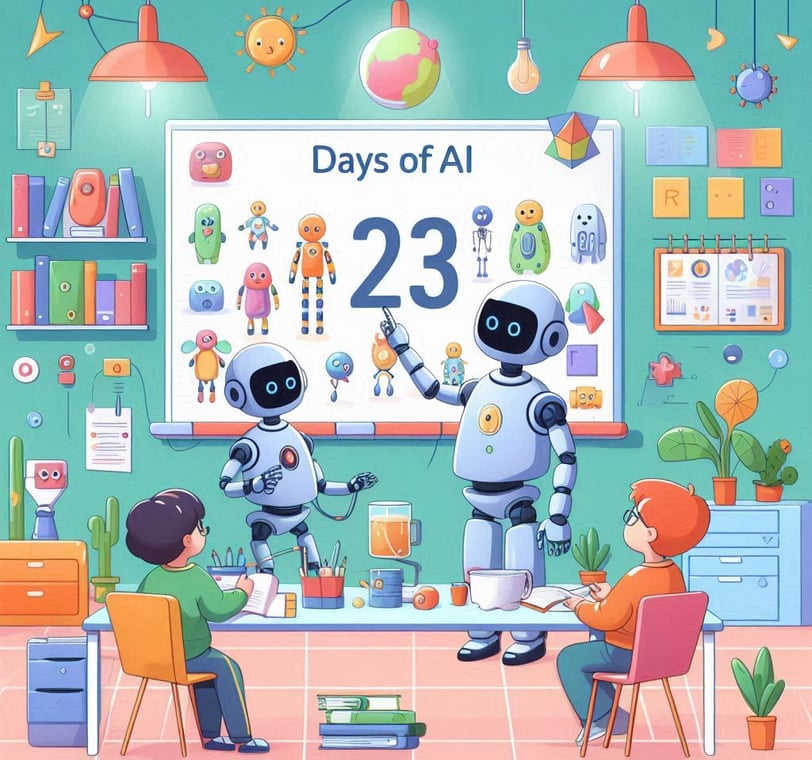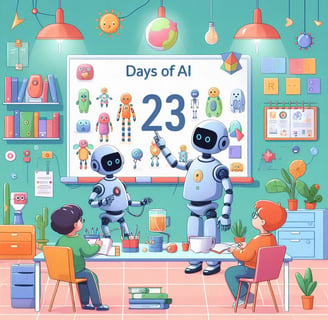Knowledge is the fuel that powers the train of progress.
Day 23 – Easy Home AI Experiments for Parents and Kids
1. Build a Simple Chatbot Using Free Online Tools What You’ll Need: A computer or tablet, internet access Ages: 8+ Chatbots are AI programs that simulate conversation. Kids encounter them all the time when using devices like Siri or Alexa, but building one themselves helps them understand how these systems work. This experiment introduces the concept of natural language processing (NLP), a field of AI that enables machines to understand and respond to human language.
Srinivasan Ramanujam
10/10/20245 min read
100 Days of AI: Day 23 – Easy Home AI Experiments for Parents and Kids
Artificial Intelligence (AI) has become an integral part of our daily lives, whether it's through voice assistants, personalized recommendations, or smart home devices. While AI might sound like a complex topic, the truth is that it's more accessible than ever, even for kids! On Day 23 of our journey through 100 Days of AI, we will explore fun, easy, and educational home experiments that parents and kids can do together to learn about AI.
By engaging in these hands-on activities, children can develop a basic understanding of AI concepts such as machine learning, pattern recognition, and natural language processing. The best part? These experiments require minimal setup and can be done using devices you already have at home.
Why AI Experiments Are Great for Kids
AI experiments offer several benefits for young minds:
Boosts Creativity: By exploring AI, kids can combine creative thinking with problem-solving, sparking innovation.
Improves Critical Thinking: AI experiments encourage children to think logically, analyze patterns, and develop problem-solving skills.
Hands-on Learning: Interactive, practical activities help kids understand complex ideas more effectively than theoretical lessons.
Fun for All Ages: These activities can be tailored to various age groups, making learning about AI fun and approachable.
Now, let’s dive into some easy, engaging AI experiments you can try at home with your kids.
1. Build a Simple Chatbot Using Free Online Tools
What You’ll Need: A computer or tablet, internet access
Ages: 8+
Chatbots are AI programs that simulate conversation. Kids encounter them all the time when using devices like Siri or Alexa, but building one themselves helps them understand how these systems work. This experiment introduces the concept of natural language processing (NLP), a field of AI that enables machines to understand and respond to human language.
Steps:
Access Free Tools: Use free online platforms like Google's Dialogflow or Scratch. Dialogflow allows you to create chatbots, while Scratch uses blocks of code that are easy for kids to manipulate.
Set Up Your Chatbot: Start with a basic interaction. For example, create a chatbot that asks users their name and responds with a greeting. Dialogflow makes this simple by letting you design the conversation flow using “intents” (types of user requests) and responses.
Test the Chatbot: Once built, kids can type in questions to see how their chatbot responds. This offers immediate feedback and shows them how AI processes input to generate responses.
Expand the Chatbot: Encourage kids to add more interactions. Maybe the chatbot can recommend activities based on the weather or tell jokes. This is where creativity comes in!
What Kids Learn:
Basics of conversation design
Understanding how AI interprets and responds to text
Creativity in building conversational experiences
2. AI in Art: Create AI-Generated Drawings
What You’ll Need: A tablet or smartphone, apps like DoodleLens or websites like Autodraw
Ages: 6+
AI isn’t just about numbers and logic—it can also be artistic! With AI-powered drawing tools, kids can create unique art with a little help from machine learning models. This experiment is a fun way to introduce kids to computer vision—the way AI “sees” and interprets images.
Steps:
Use DoodleLens or Autodraw: DoodleLens is an app where you can draw a doodle on paper, scan it with your phone, and let the AI turn it into something creative. Autodraw, a Google tool, guesses what your doodles are and refines them into more polished illustrations.
Draw and Scan: Have kids draw simple shapes or objects on paper. Use the app to scan their drawings. The AI will either enhance the image or predict what the drawing might represent.
Explore AI-Generated Art: Try creating different drawings to see how the AI interprets various shapes. The results can be both amusing and educational.
Discuss How It Works: Explain to kids that the AI “learns” by seeing thousands of examples, and when it sees their drawings, it tries to match them to something familiar.
What Kids Learn:
Basics of computer vision
How AI models are trained to recognize patterns
Artistic collaboration between human creativity and AI
3. Teach a Machine to Recognize Objects
What You’ll Need: A laptop, access to Teachable Machine
Ages: 8+
Teachable Machine is an easy-to-use platform where kids can teach AI to recognize objects, sounds, or even poses. This experiment introduces them to the concept of machine learning, where AI learns from examples.
Steps:
Go to Teachable Machine: Open the website on a laptop or tablet. It allows kids to create their own image, sound, or pose recognition model.
Train the Model: Choose the "Image Project" option. Ask kids to gather a few objects from around the house (like toys or household items). They can use the camera to take pictures of these objects in various positions and angles.
Teach the AI: Once the pictures are uploaded, label the different objects. For instance, label one set of images "toy car" and another "apple." The AI will learn to recognize these objects based on the examples.
Test the Model: After training, point the camera at new objects. The AI will try to recognize them based on the images it was shown earlier. If it’s successful, the kids will see the results on the screen.
Discuss the Results: Explain that the more data you give an AI, the better it gets at recognizing patterns, just like how humans learn through repeated exposure.
What Kids Learn:
Introduction to machine learning
How models improve with more data
The practical application of AI in recognizing objects and patterns
4. AI-Powered Storytelling with Voice Assistants
What You’ll Need: A smart speaker (e.g., Google Home, Amazon Echo)
Ages: 5+
Many households already have AI-powered voice assistants, such as Alexa or Google Assistant. These tools can be used for more than just playing music—they’re also a fantastic way for kids to engage with AI in storytelling, creating an interactive experience.
Steps:
Activate the Storytelling Feature: Many smart speakers have built-in interactive stories or games. You can activate these by saying, “Alexa, tell me a story,” or “Hey Google, play an adventure game.”
Interactive Storytelling: As the story progresses, the voice assistant will ask questions or provide choices. Kids can respond, helping to shape the narrative. This makes them feel like co-authors of the story!
Create Your Own Story: Some voice assistants let users create custom skills or stories. With tools like Alexa Skill Blueprints, kids can create their own interactive stories, where the AI will ask questions based on their input.
Discuss How It Works: Explain that the AI is processing their voice commands and using pre-programmed responses to guide the story. It’s a simple introduction to how natural language processing works in AI.
What Kids Learn:
Introduction to AI-powered voice recognition
How AI responds to user input in real-time
Creativity in interactive storytelling
Conclusion: Fun and Learning Combined
AI is not just for adults or engineers—kids can easily grasp the basic concepts of artificial intelligence through these fun, hands-on experiments. By involving them in these activities, you’re not only preparing them for a tech-driven future but also nurturing their creativity, critical thinking, and problem-solving skills.
Whether it's building chatbots, teaching machines to recognize objects, or creating AI-generated art, these activities will leave a lasting impression and spark a lifelong interest in technology. Day 23 of our 100 Days of AI celebrates the fusion of education and play, making learning about AI an exciting journey for both parents and kids alike.
So why wait? Dive into these AI experiments today and see how much fun learning about AI can be!